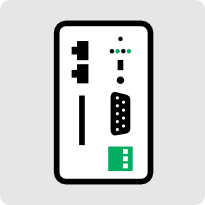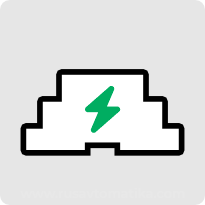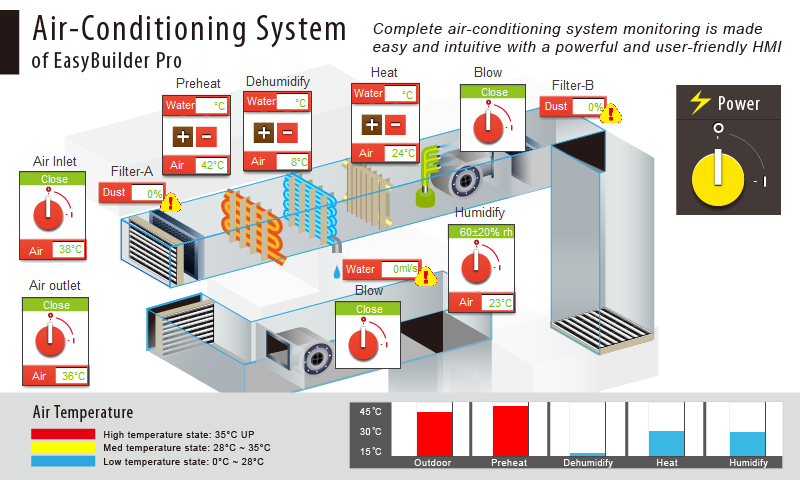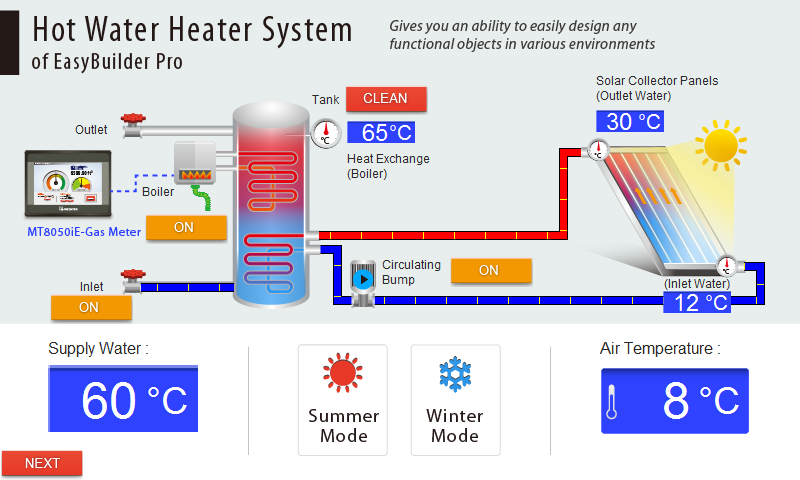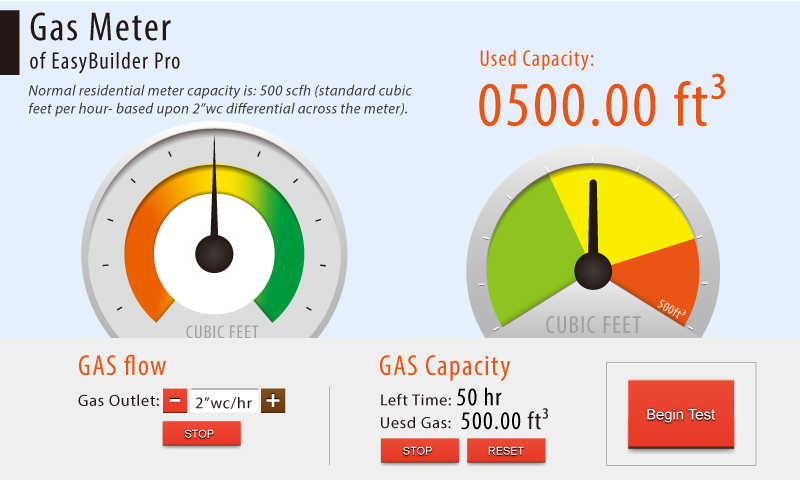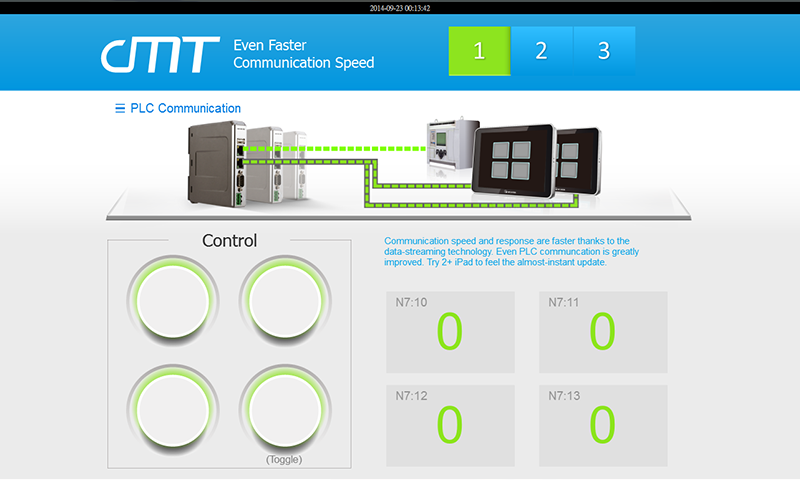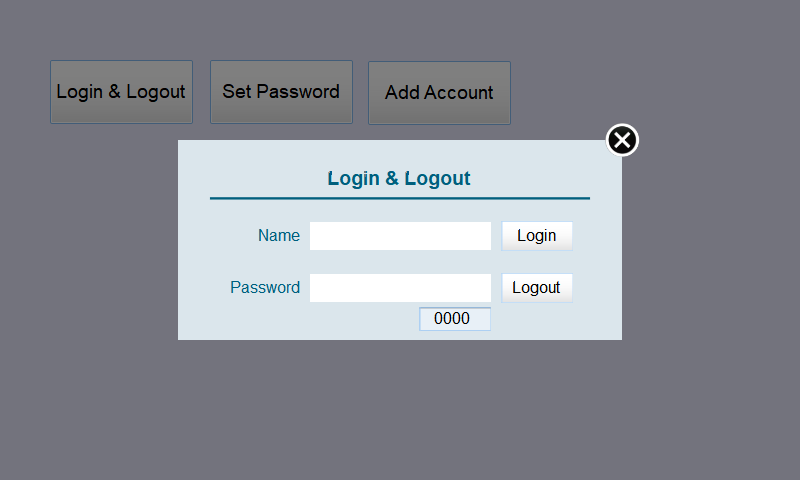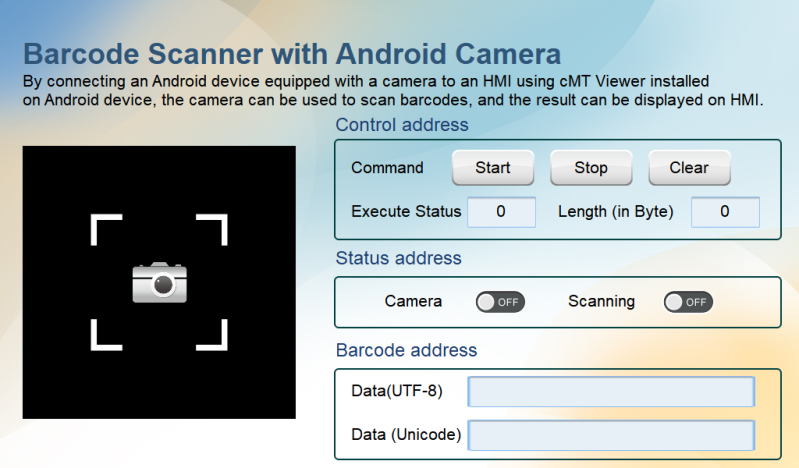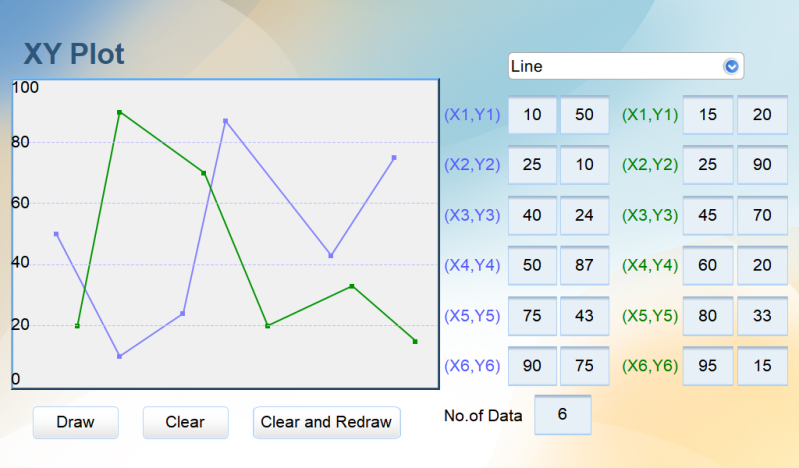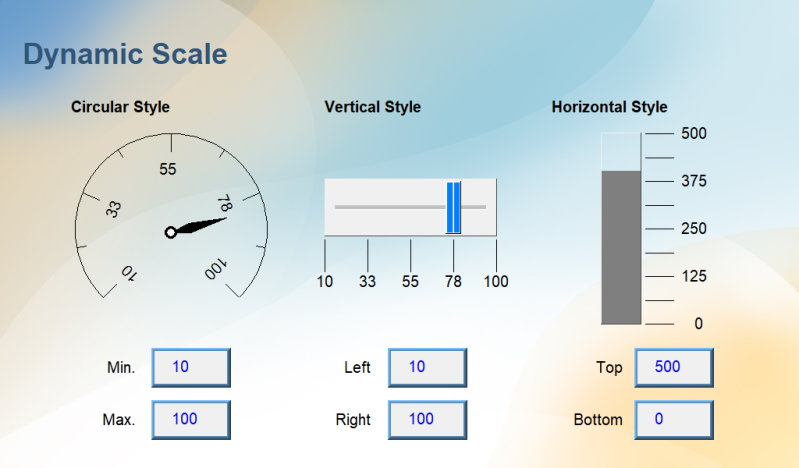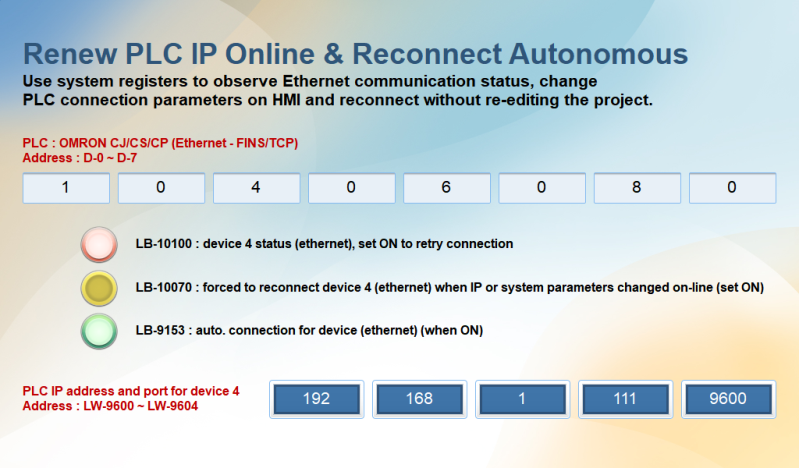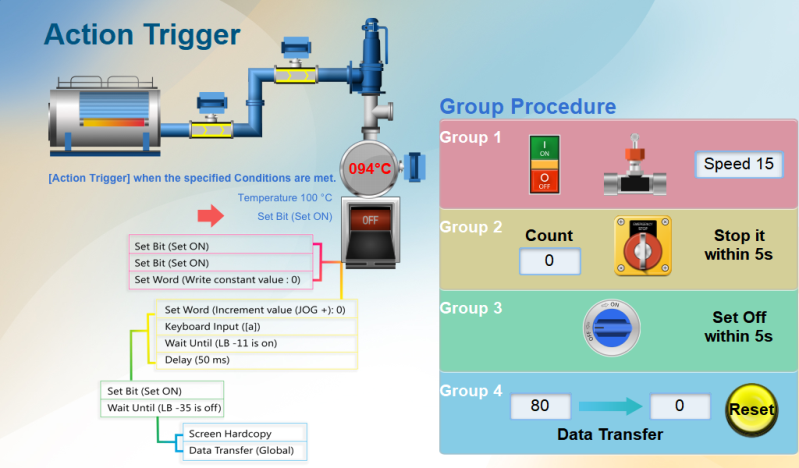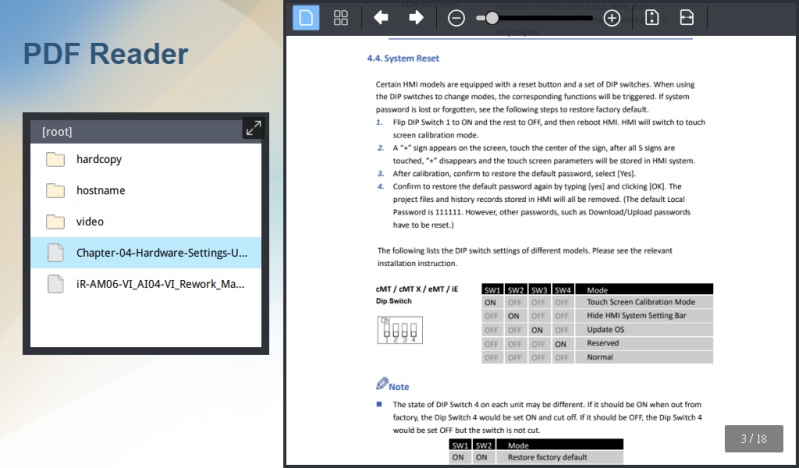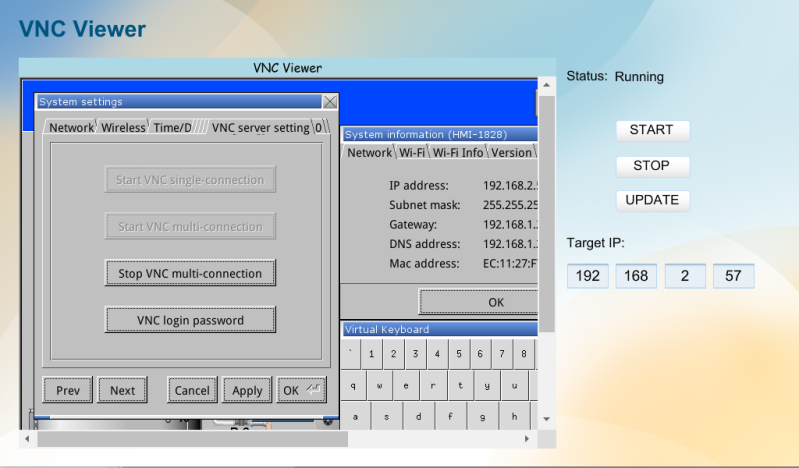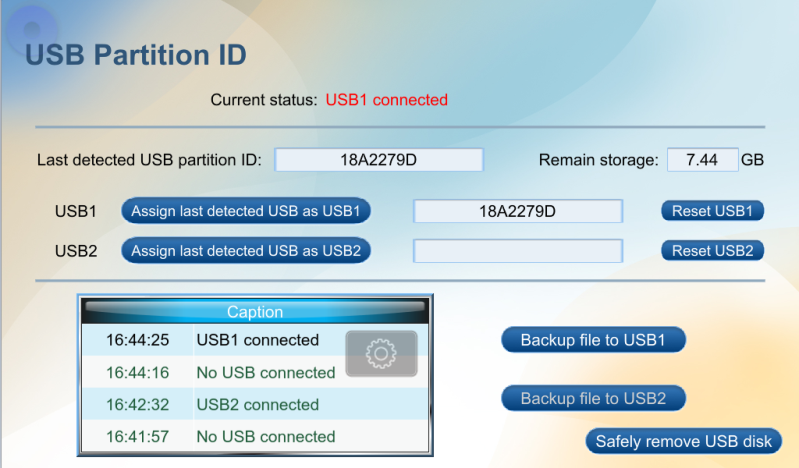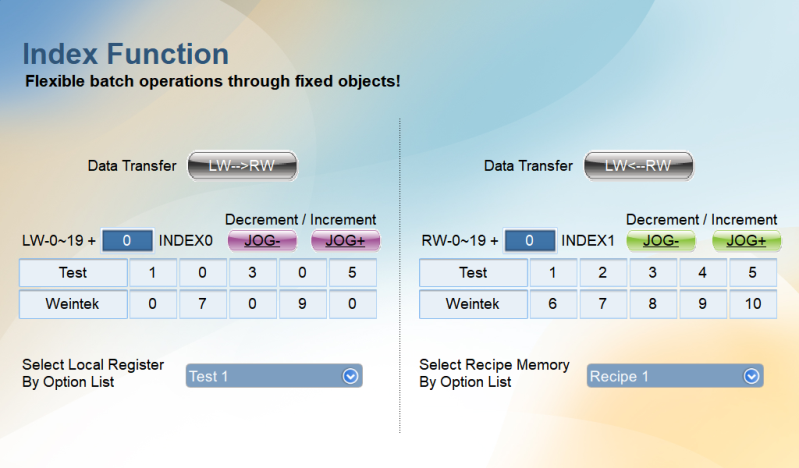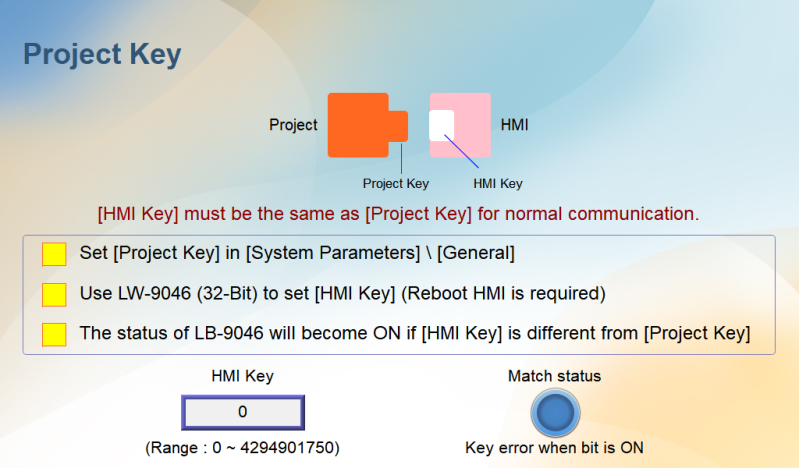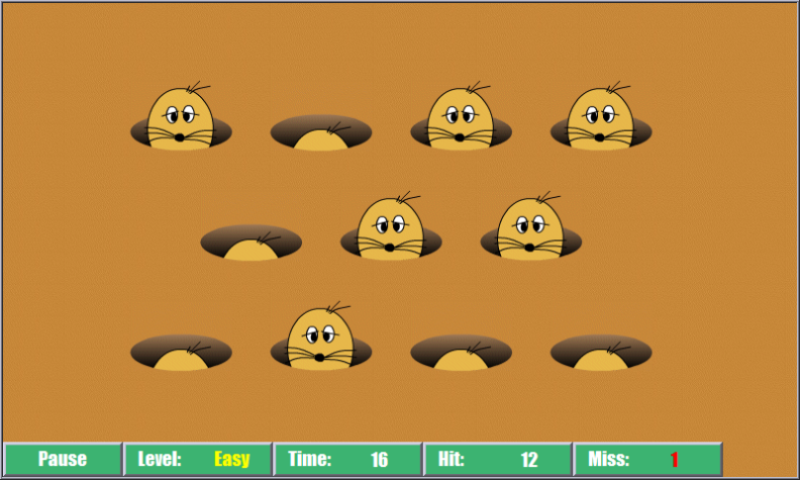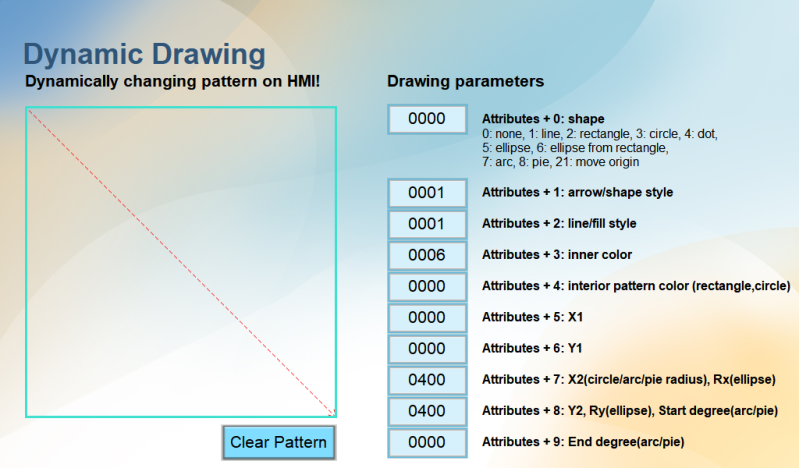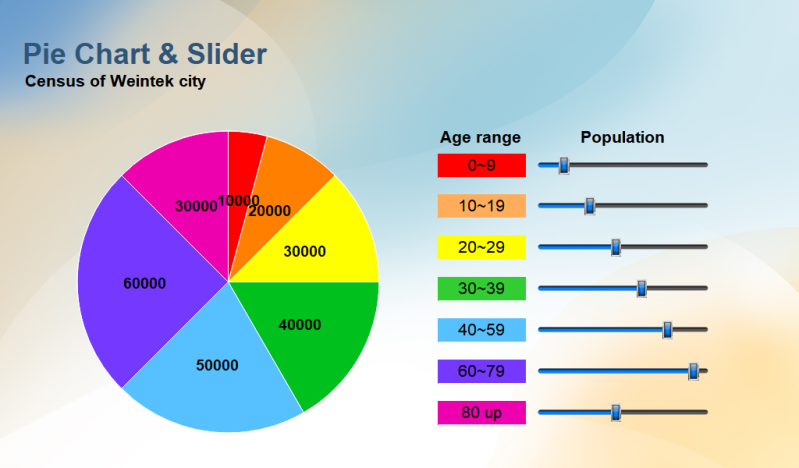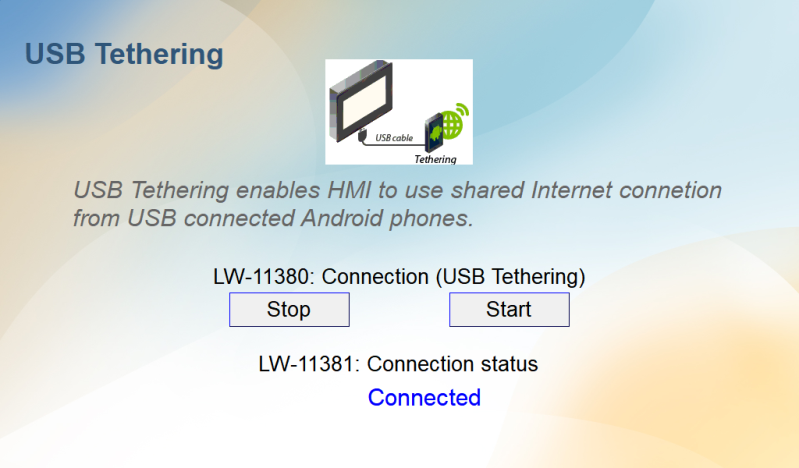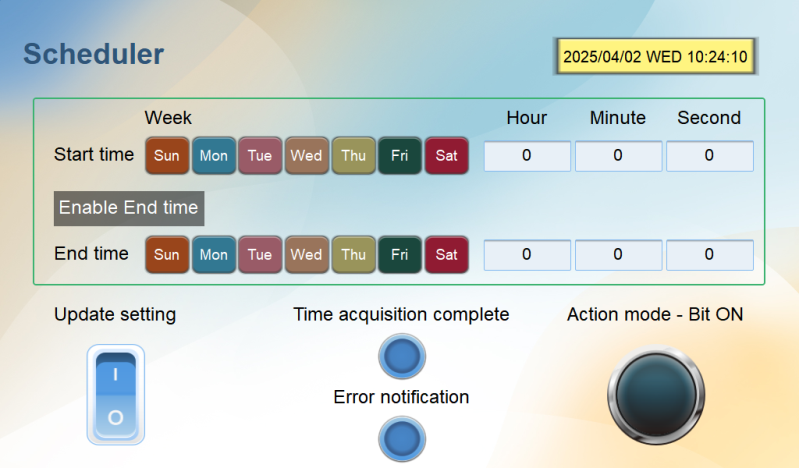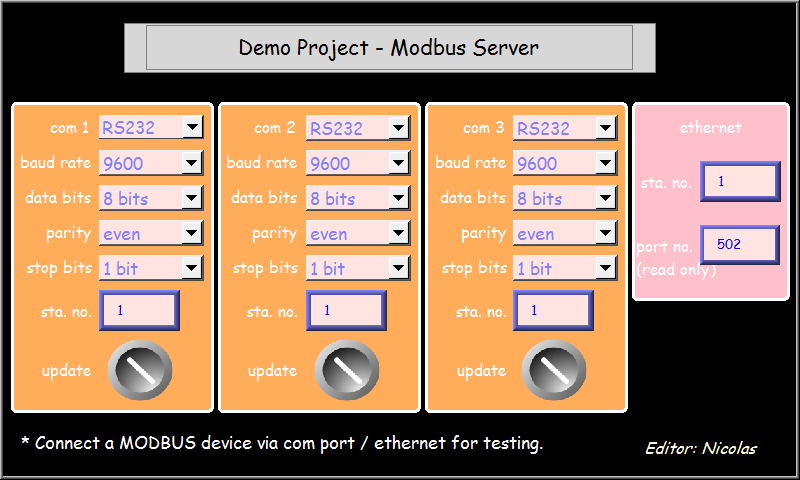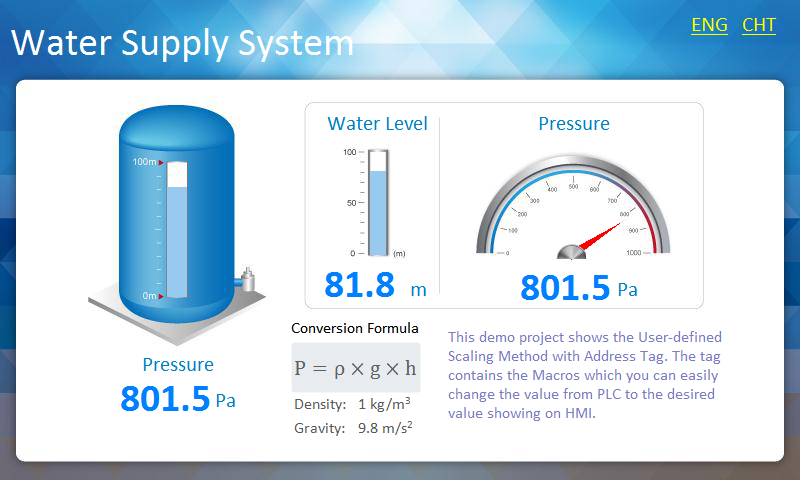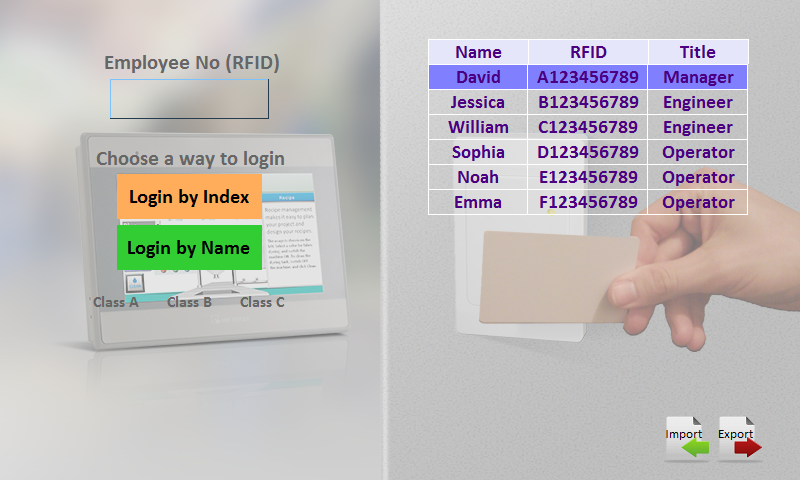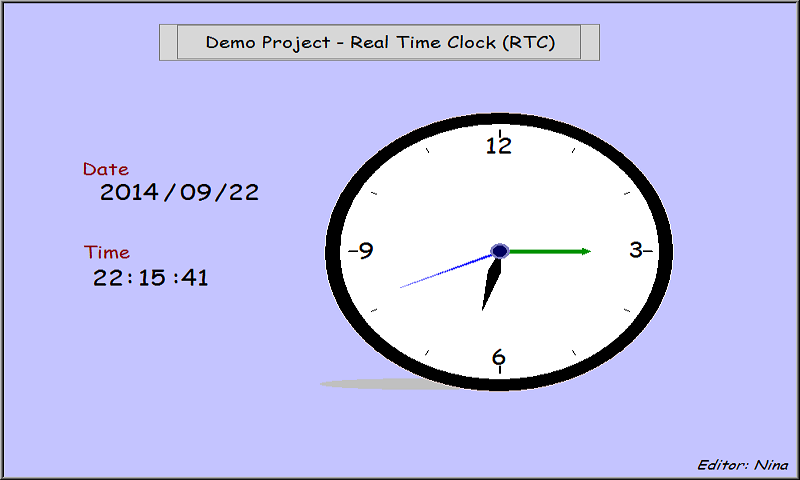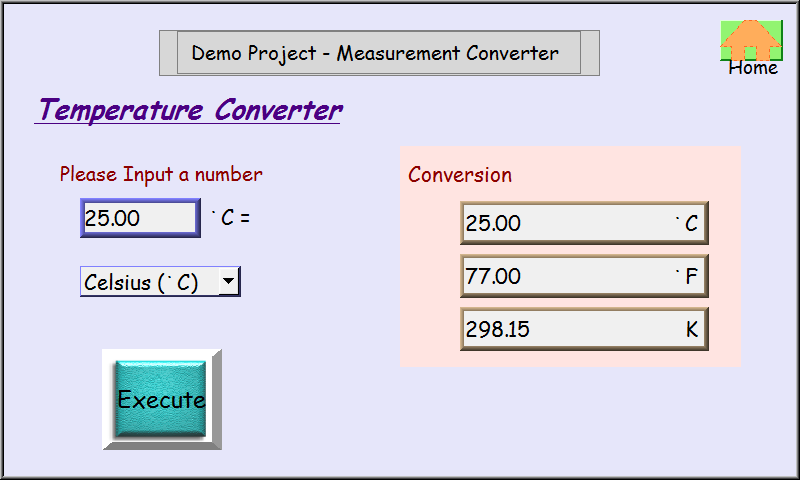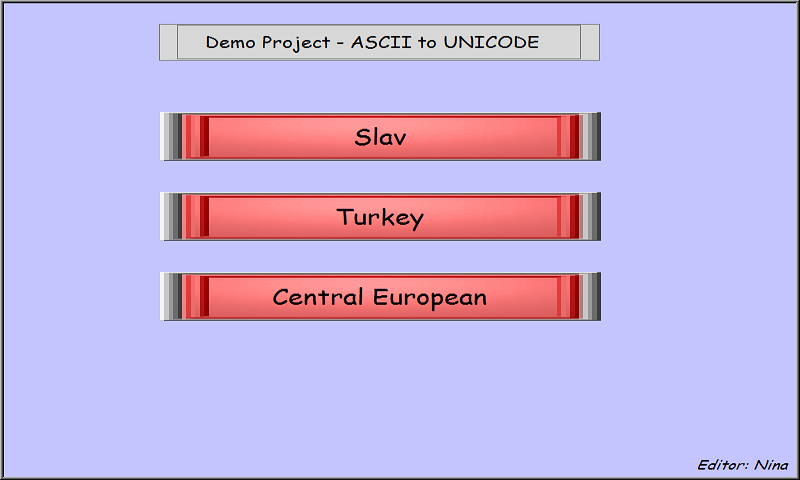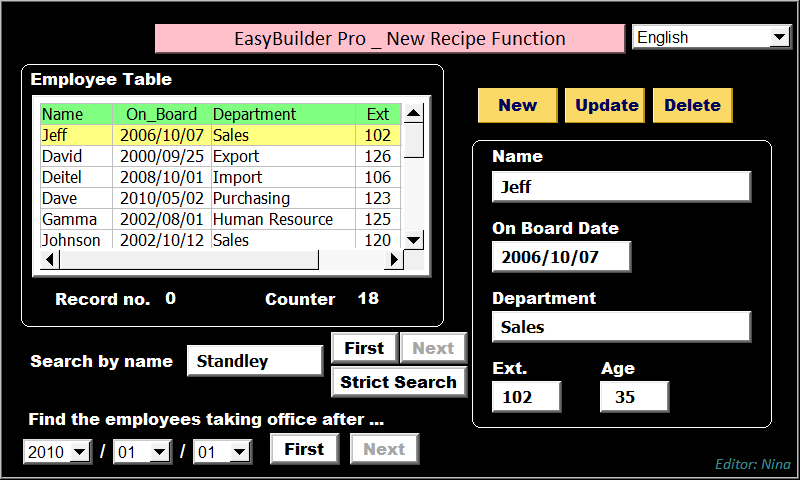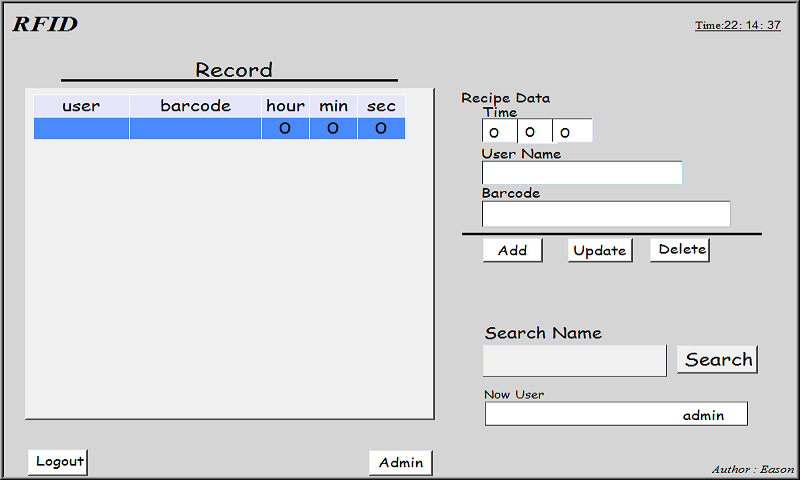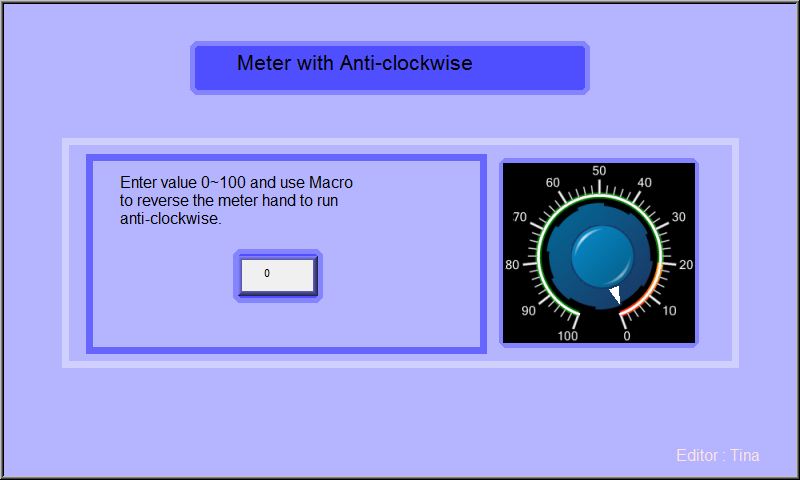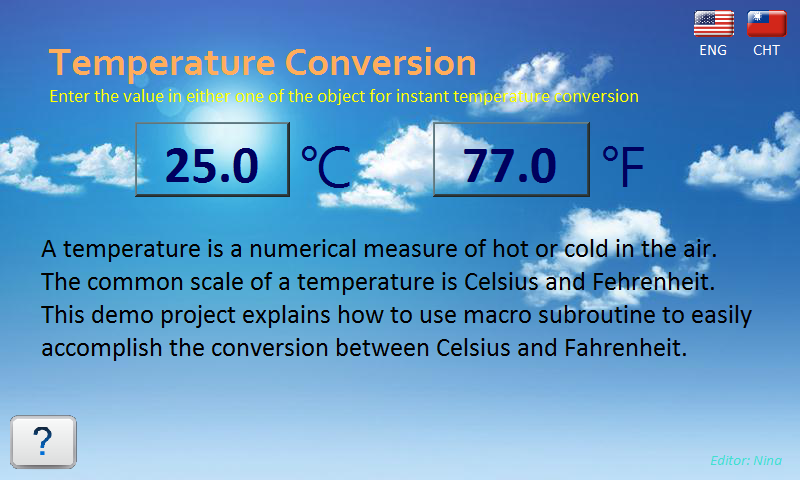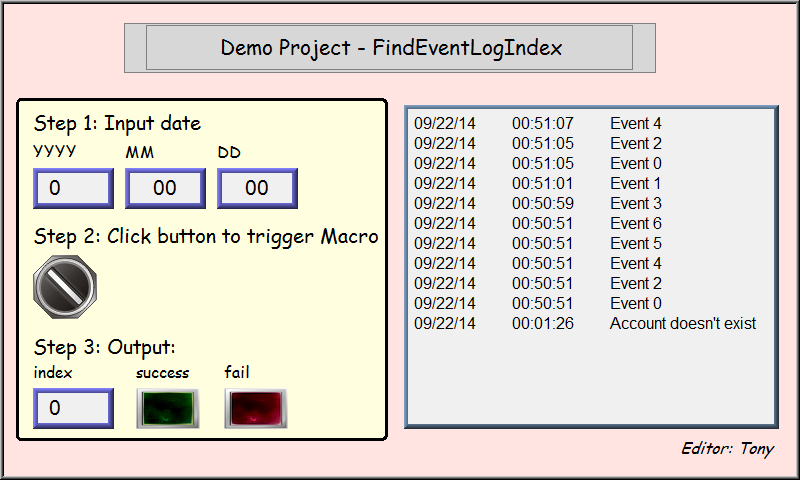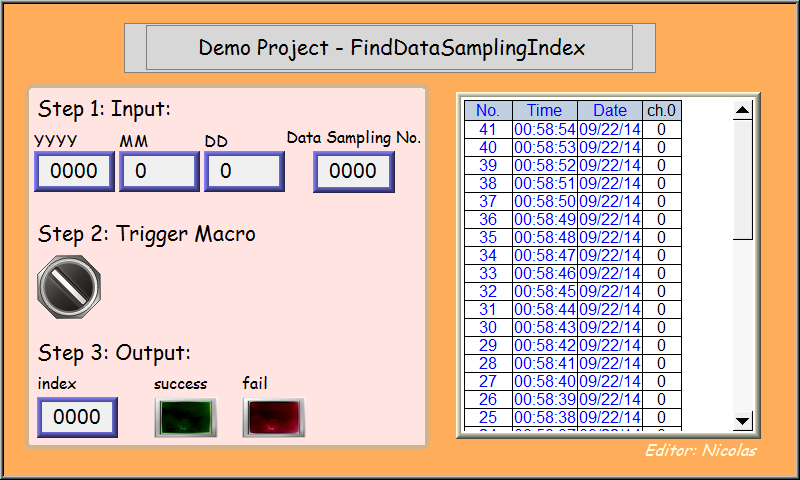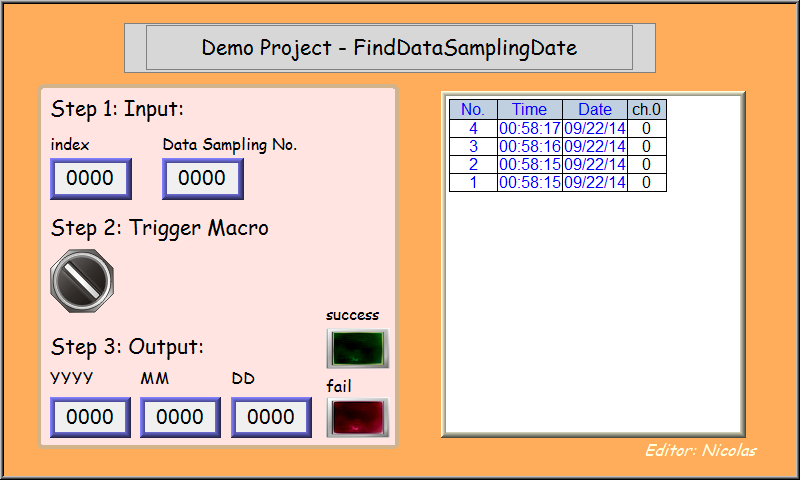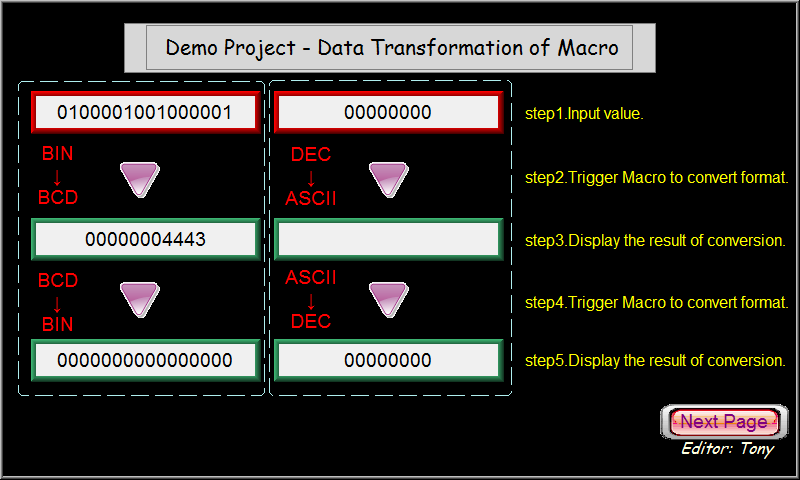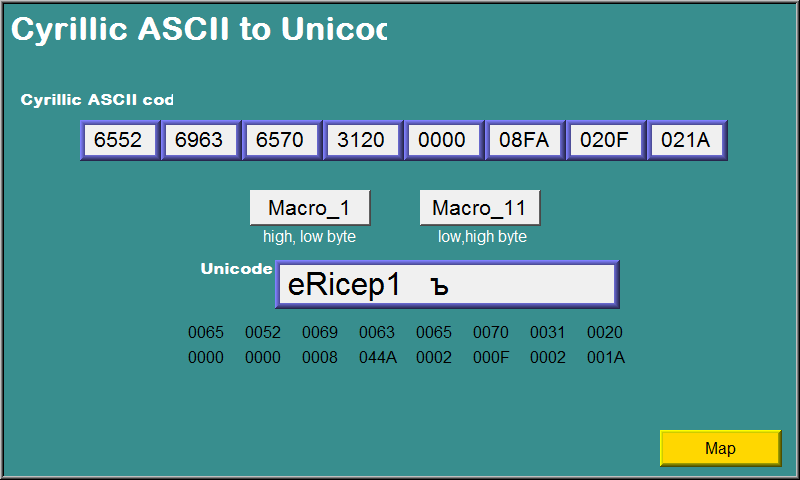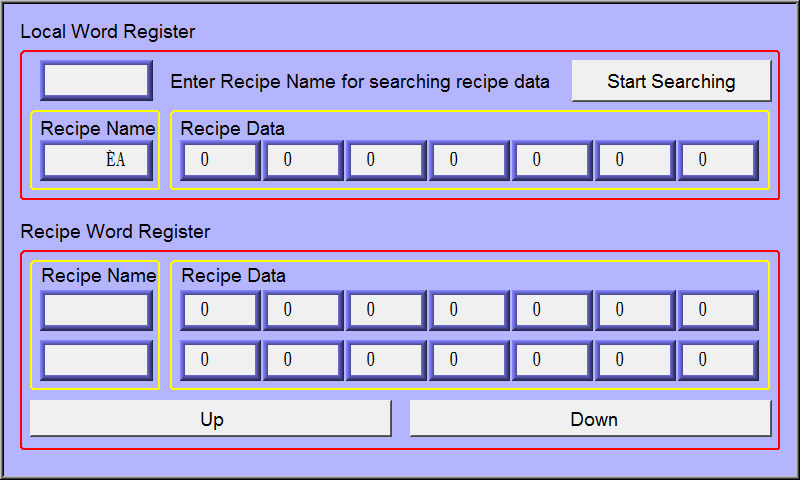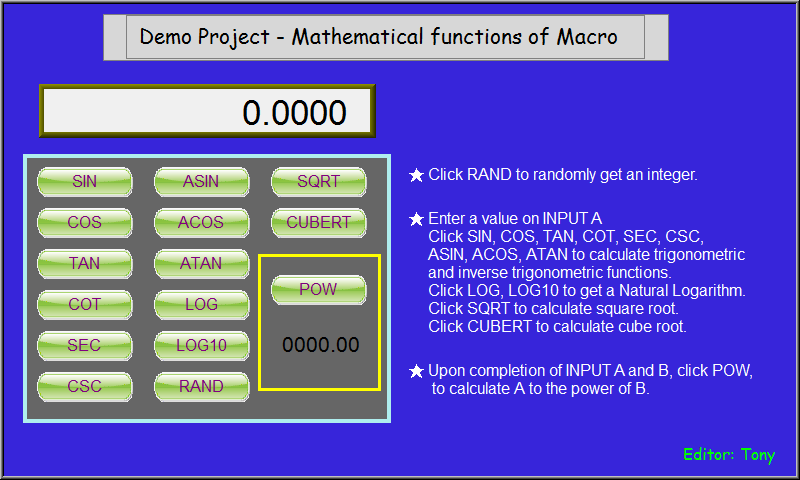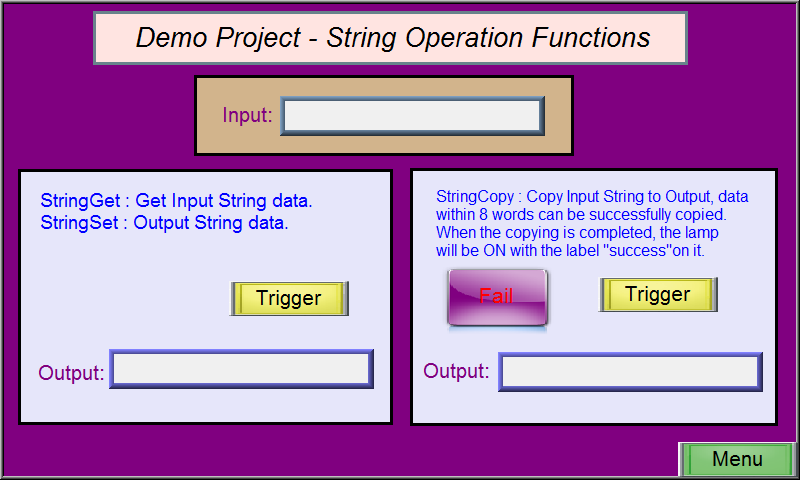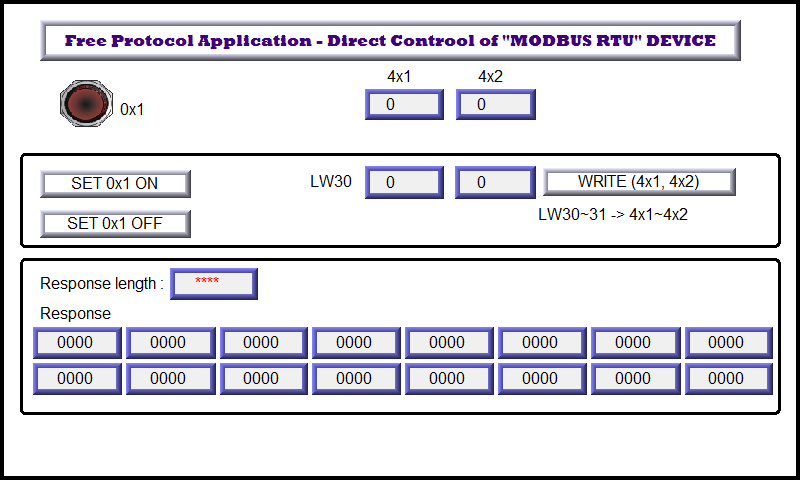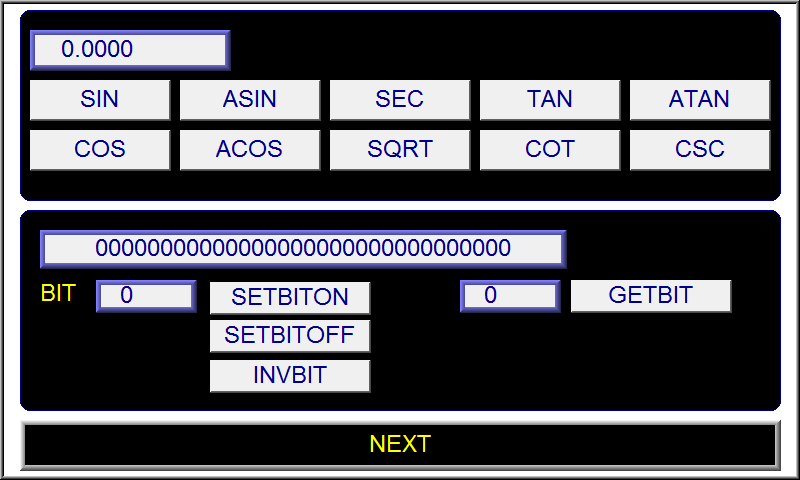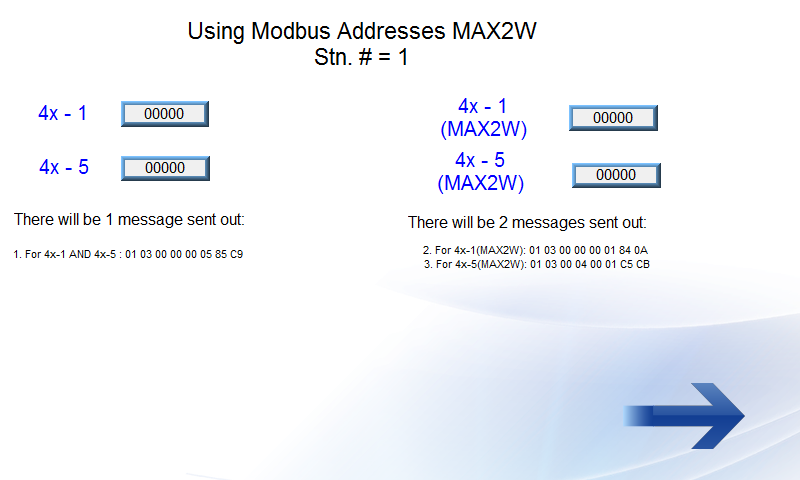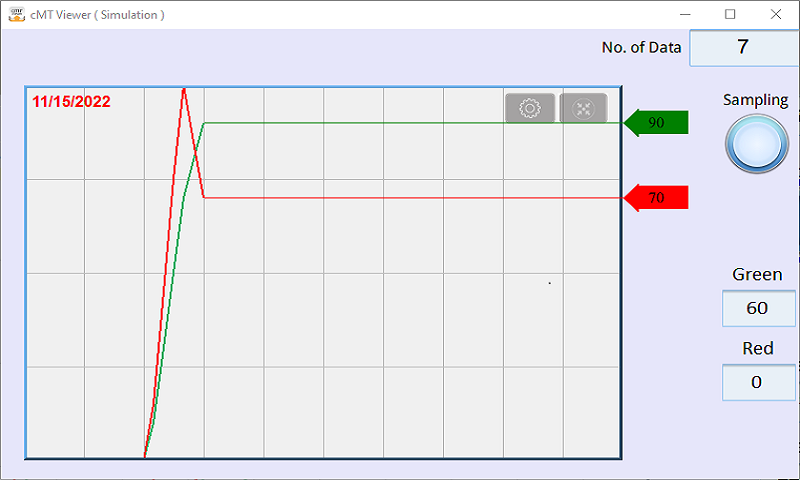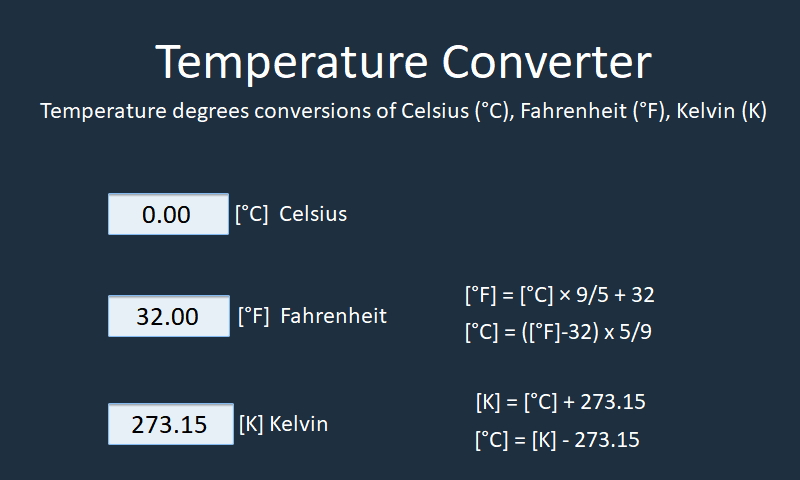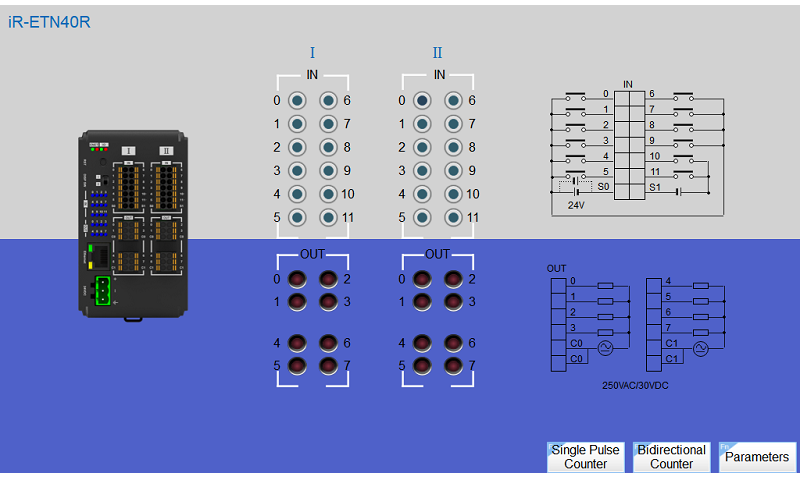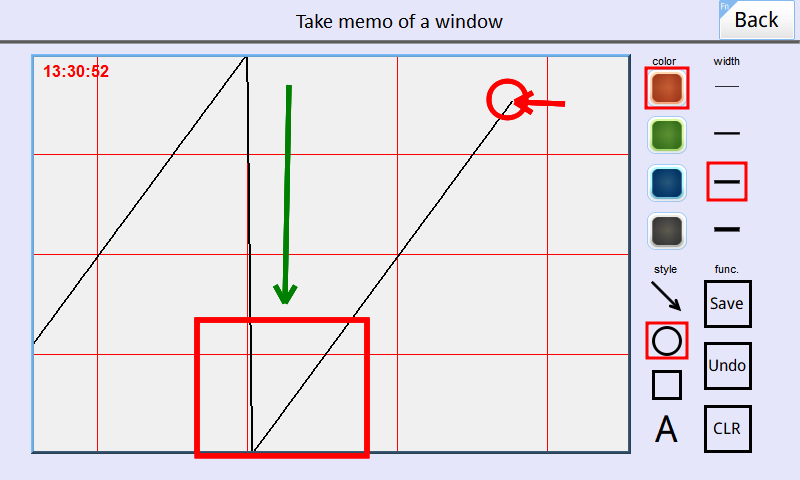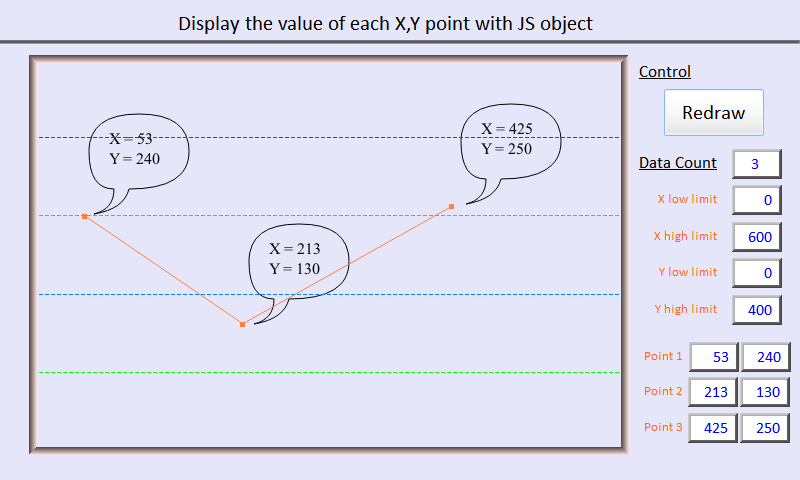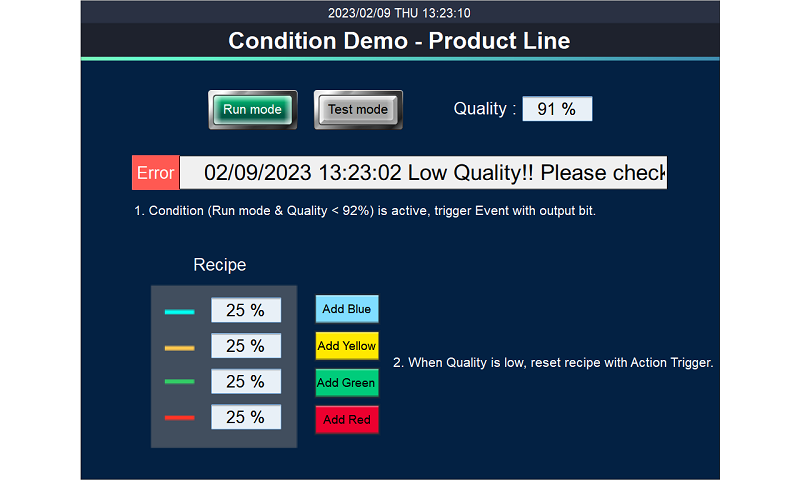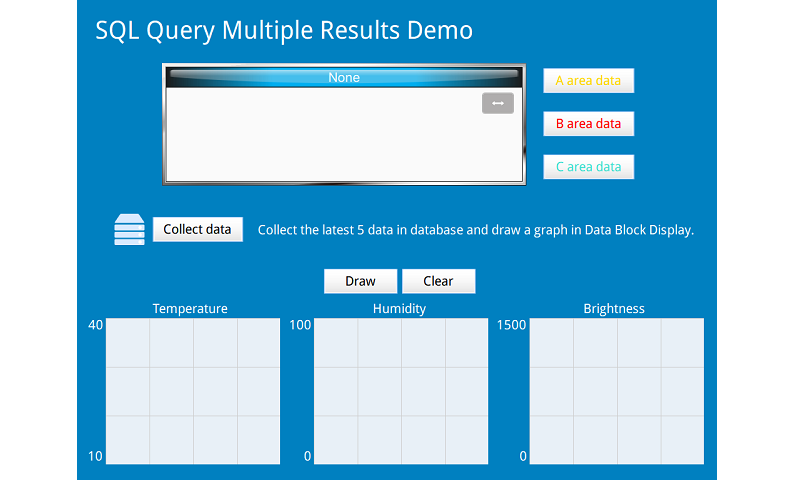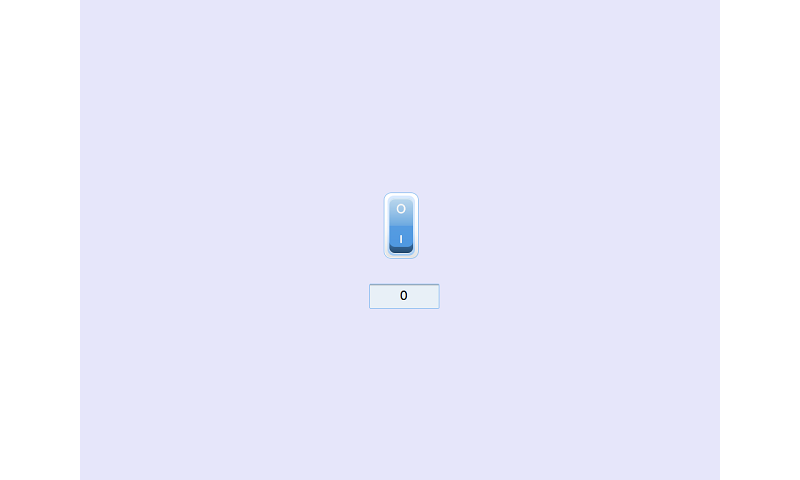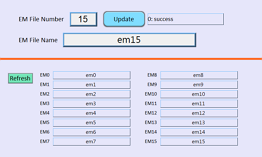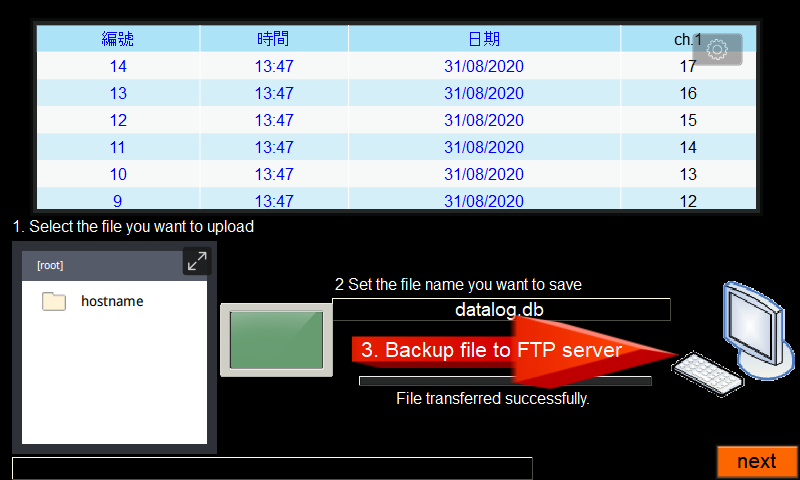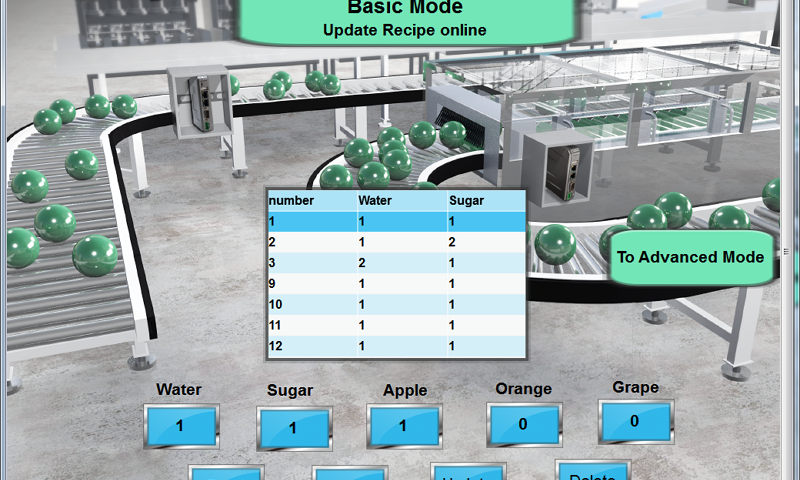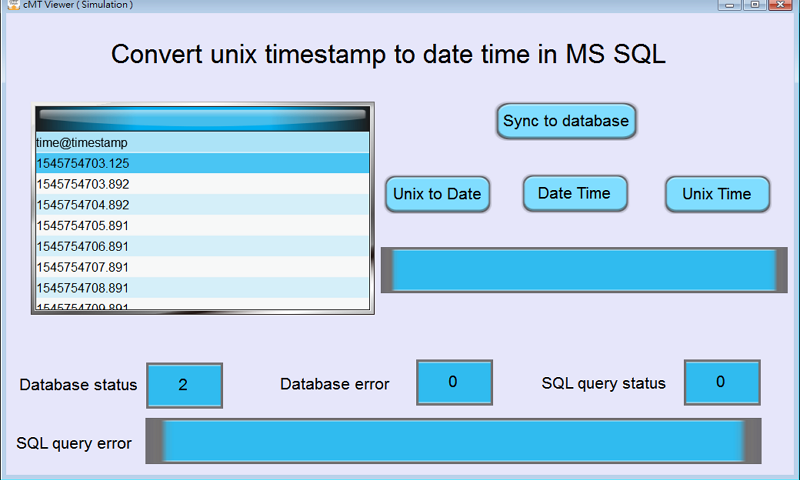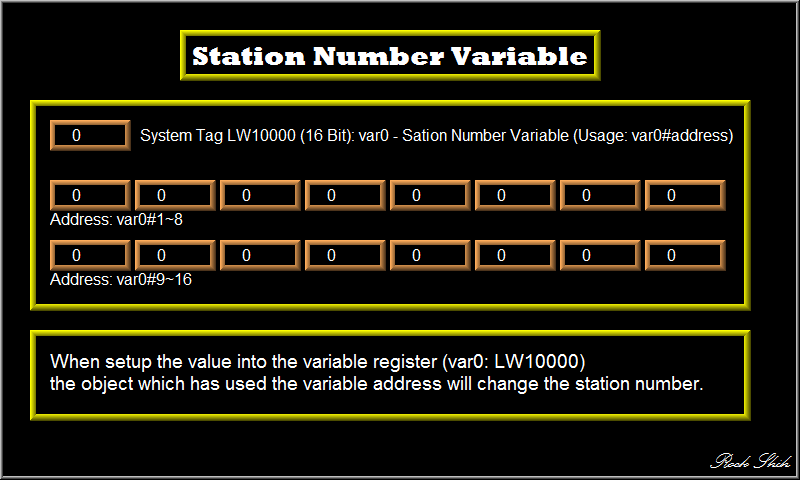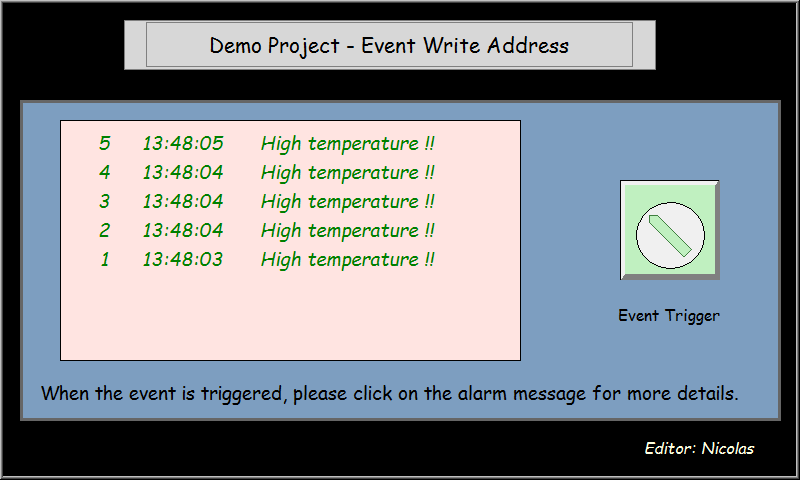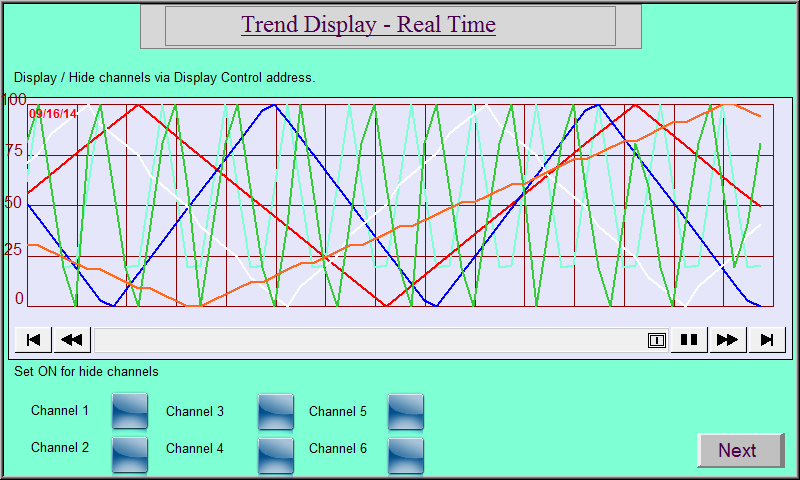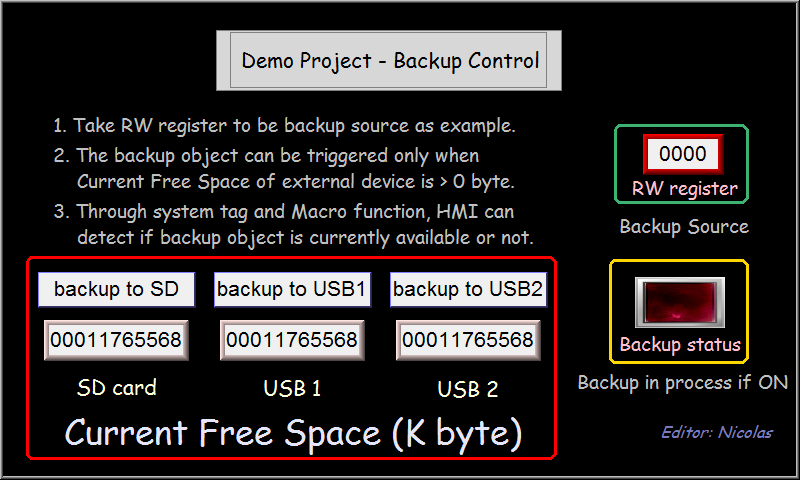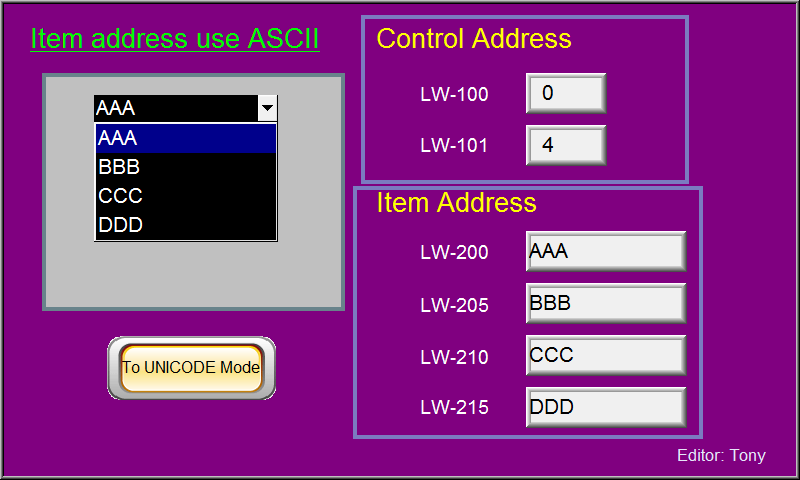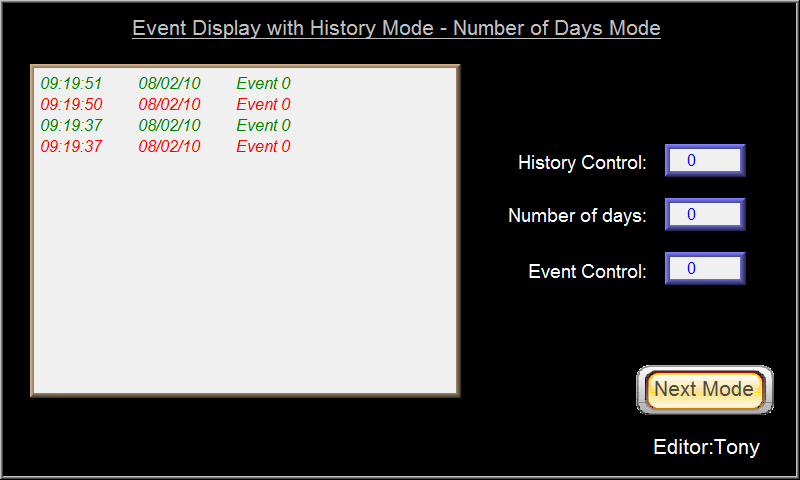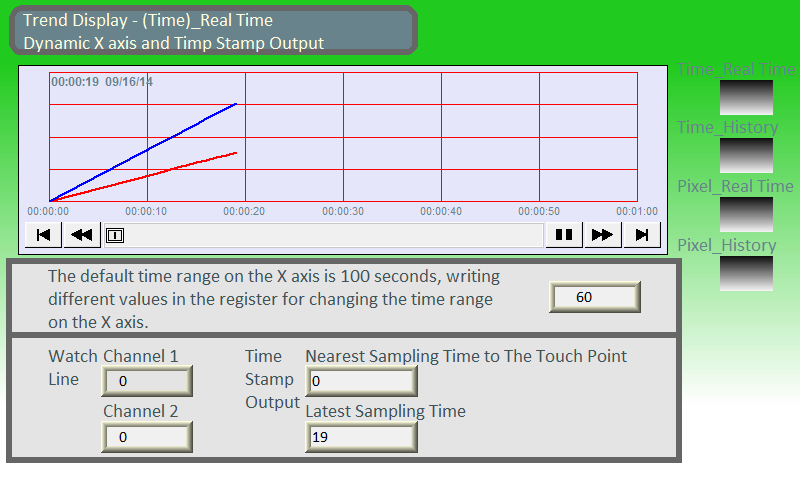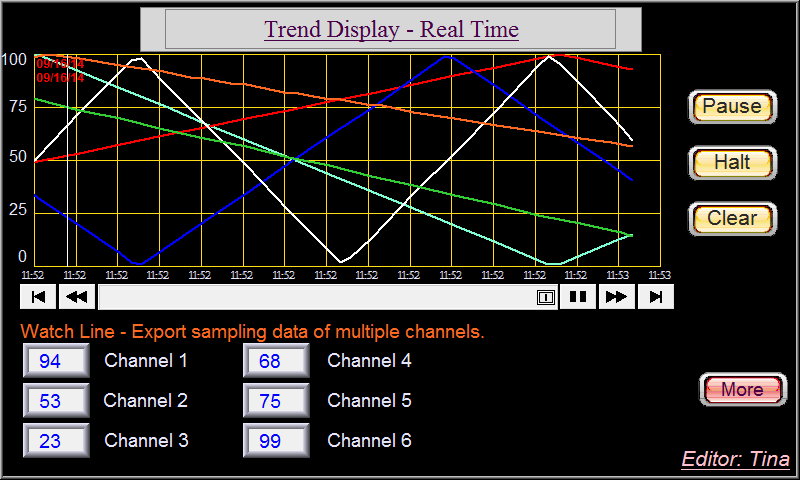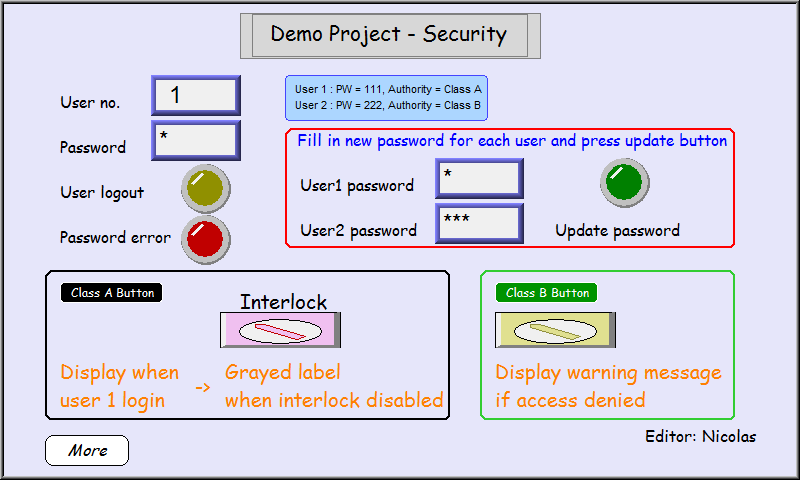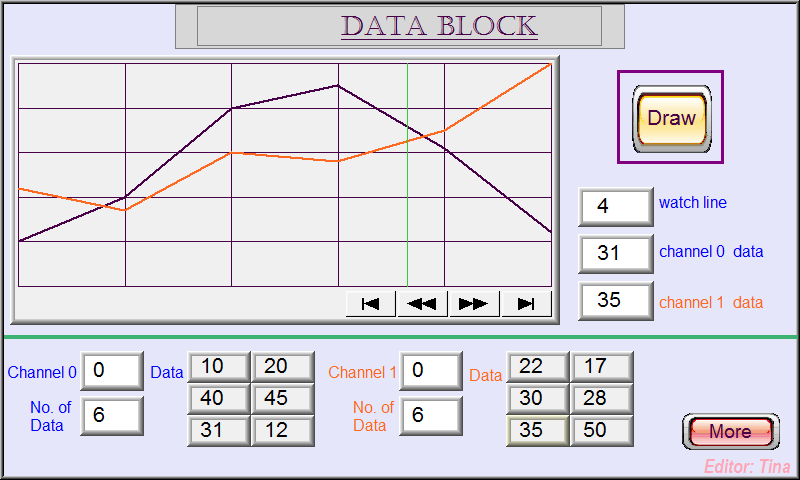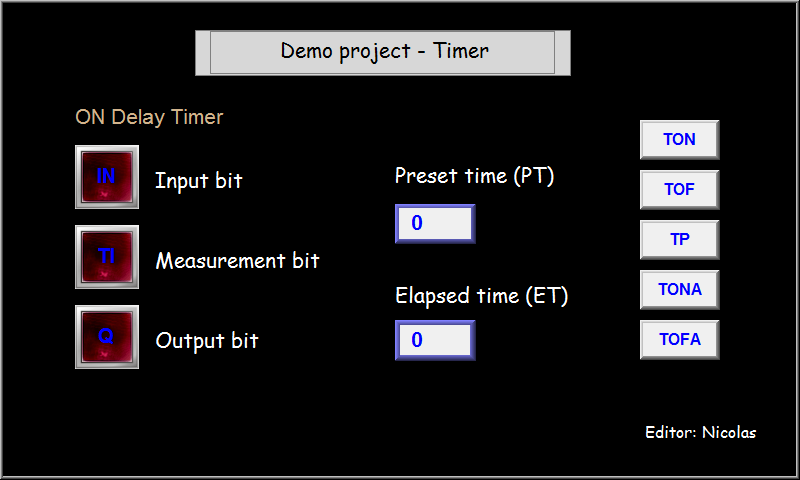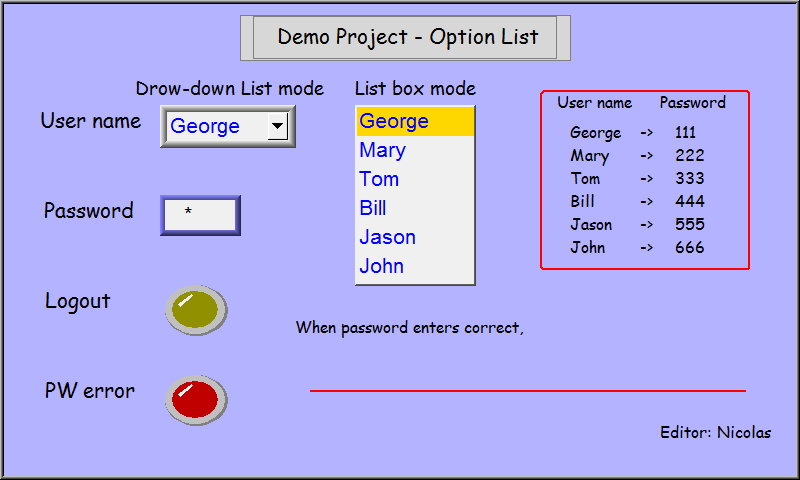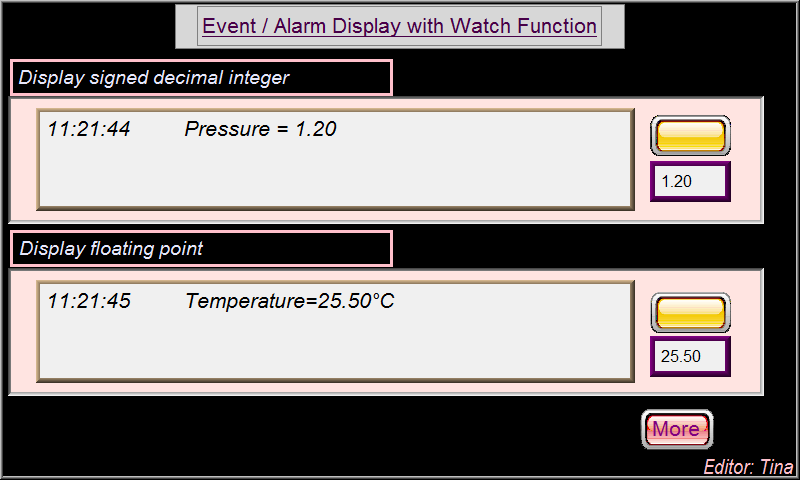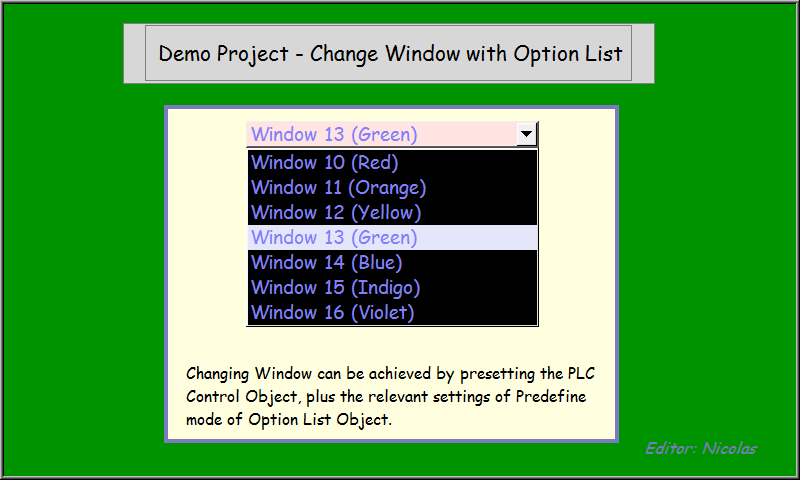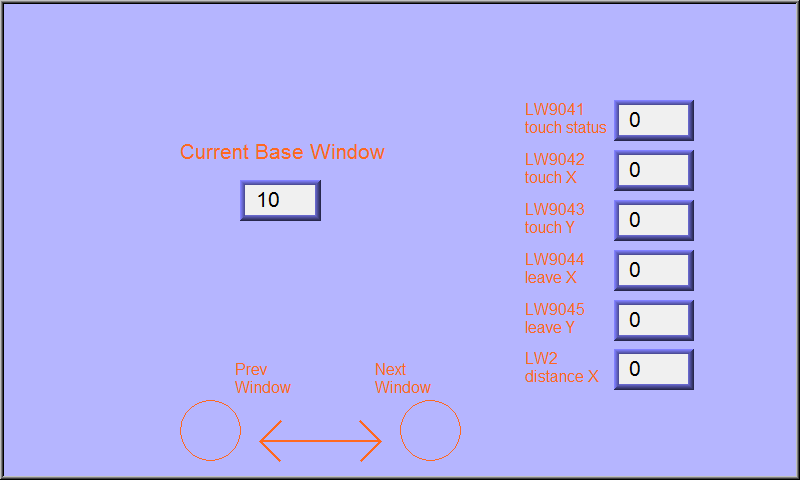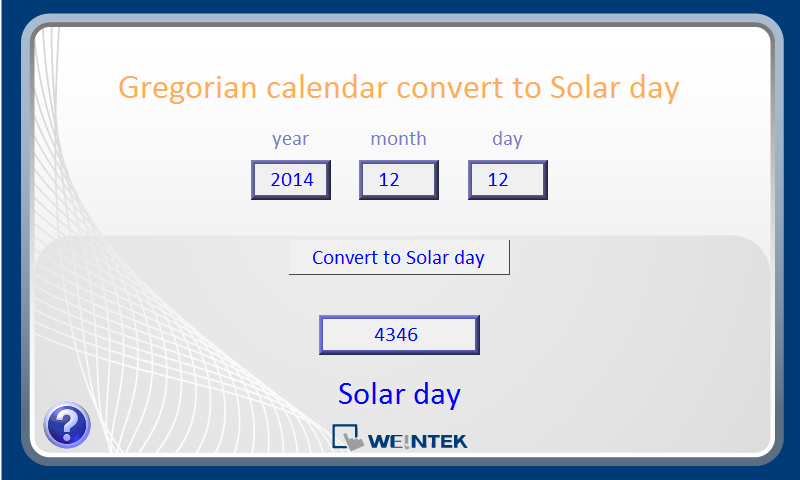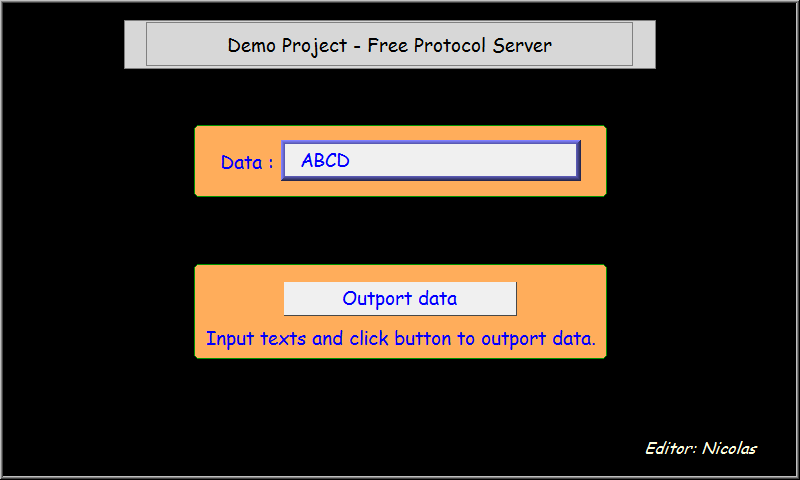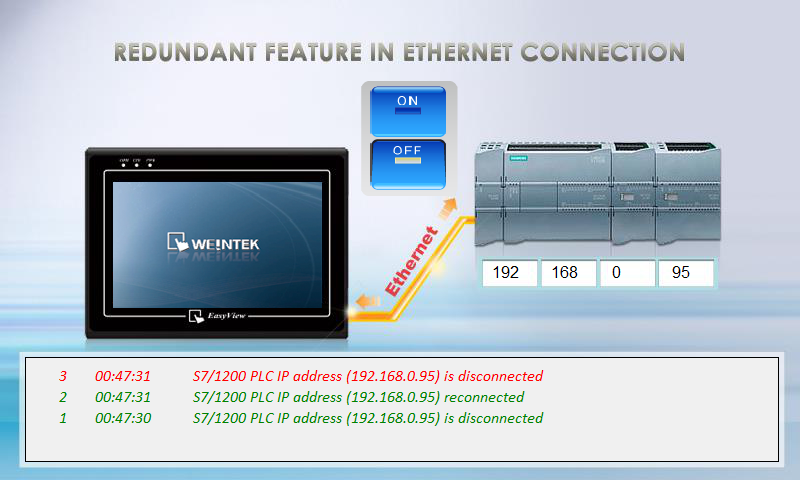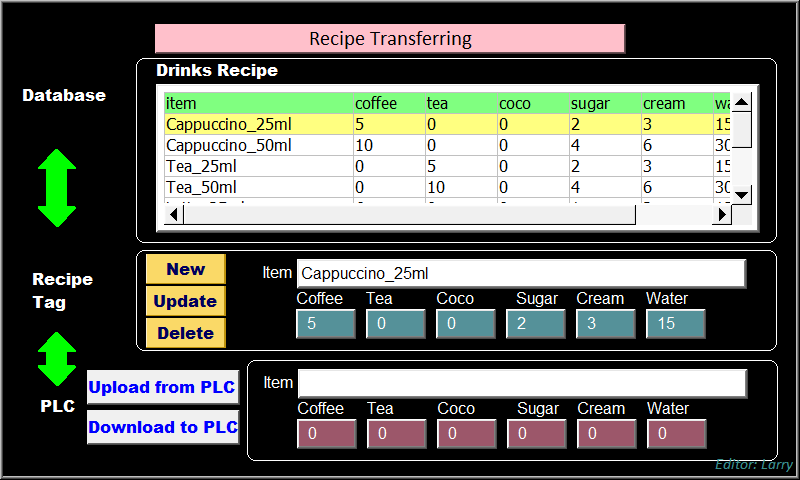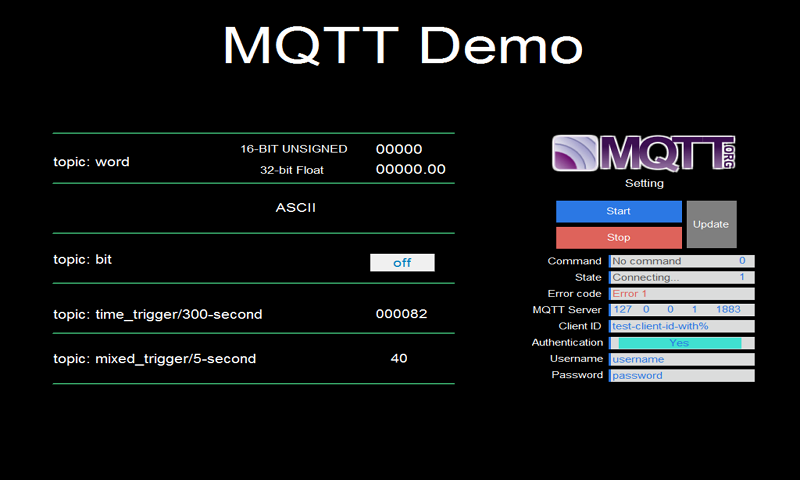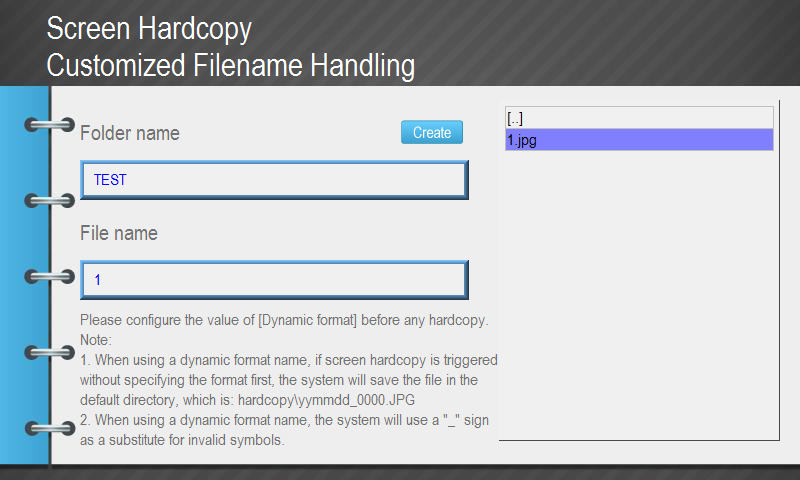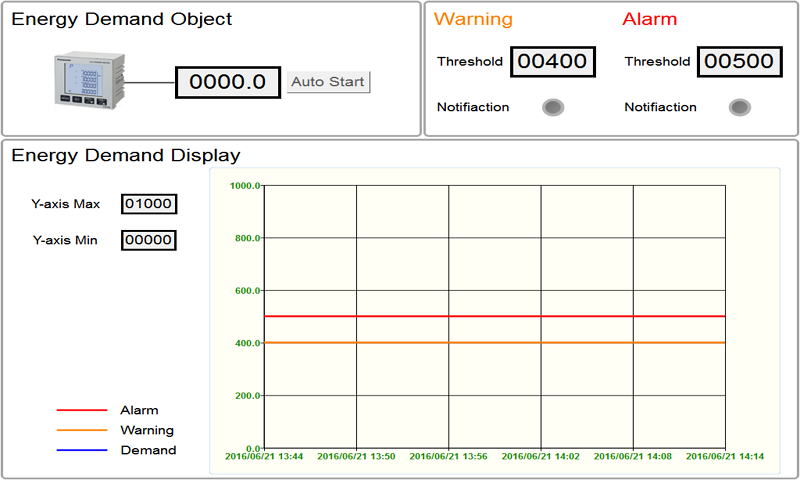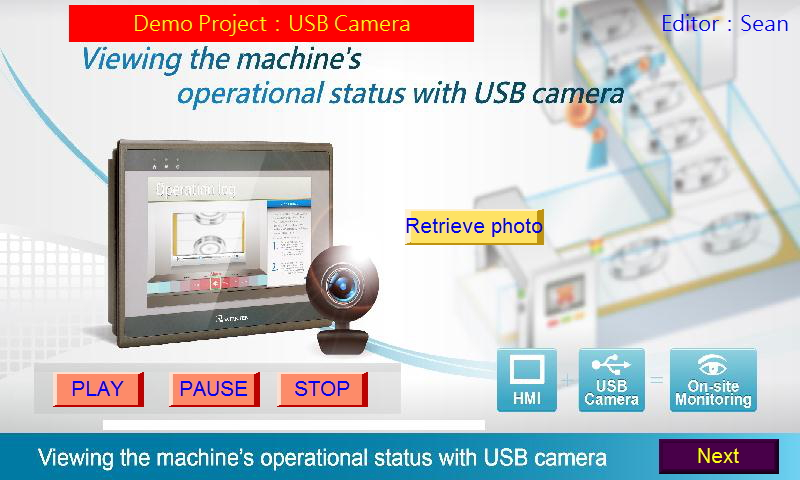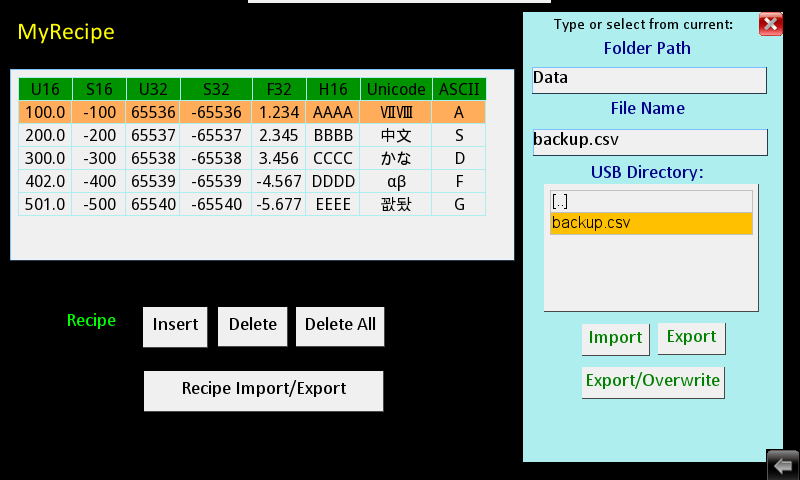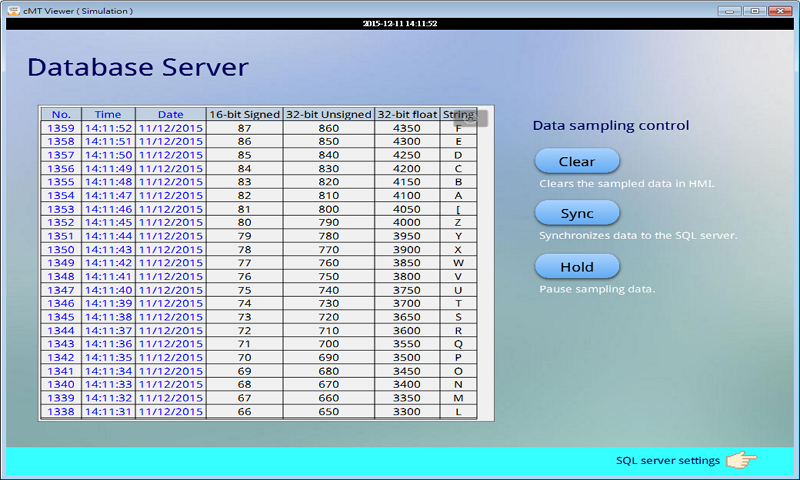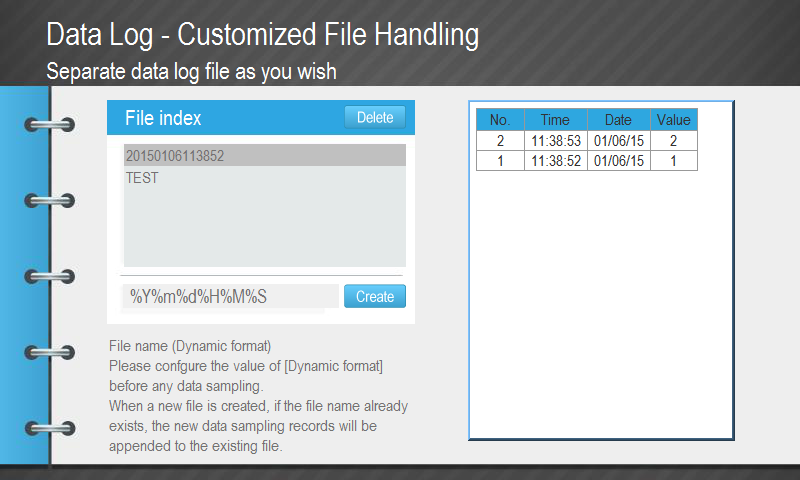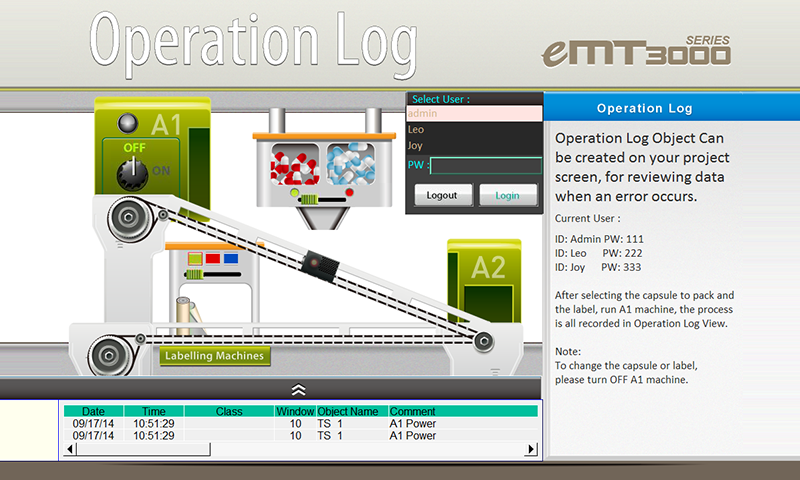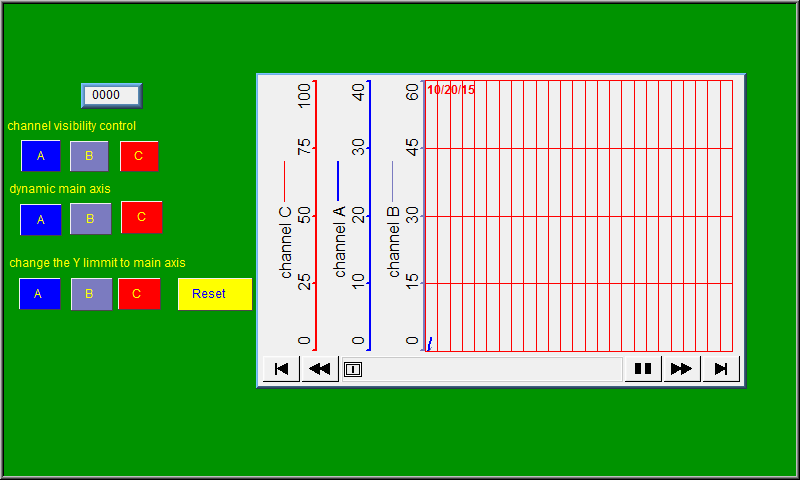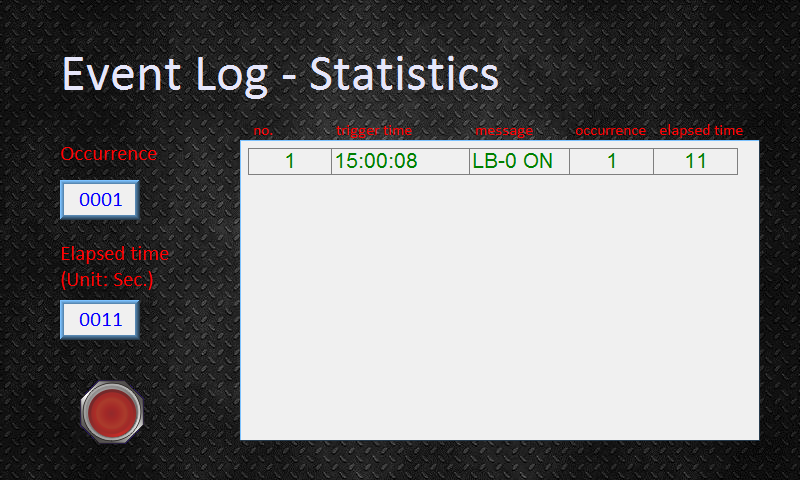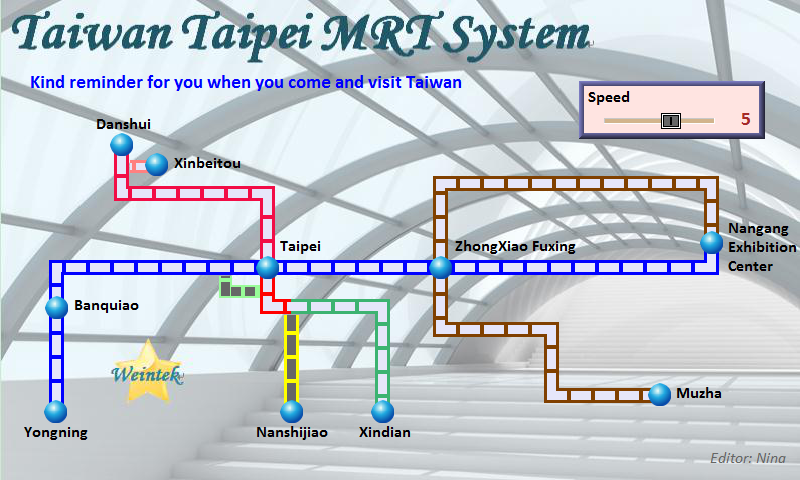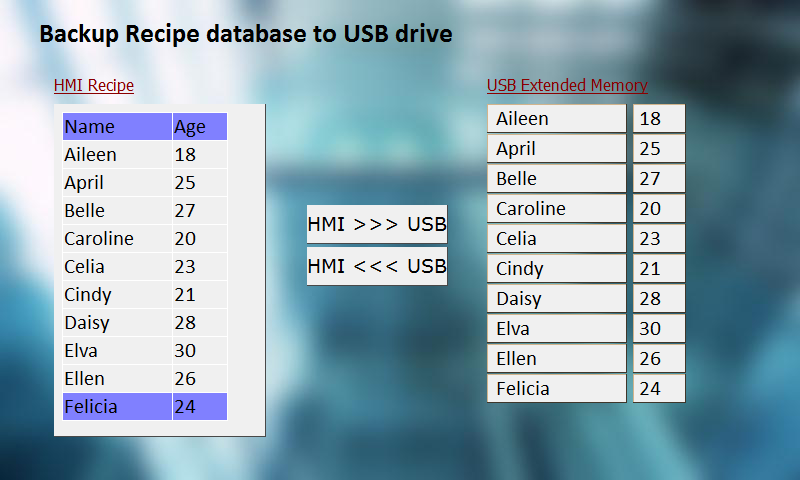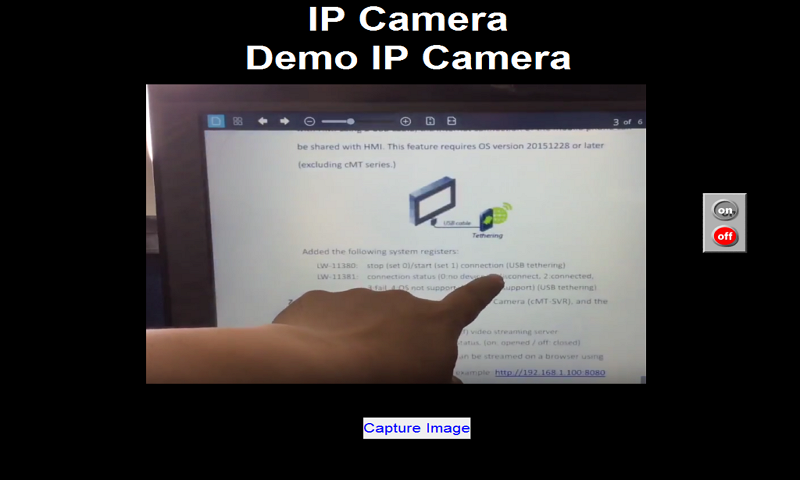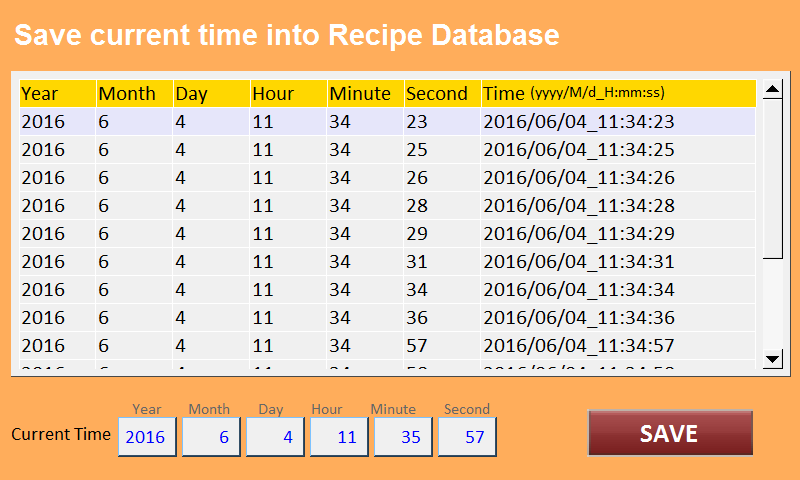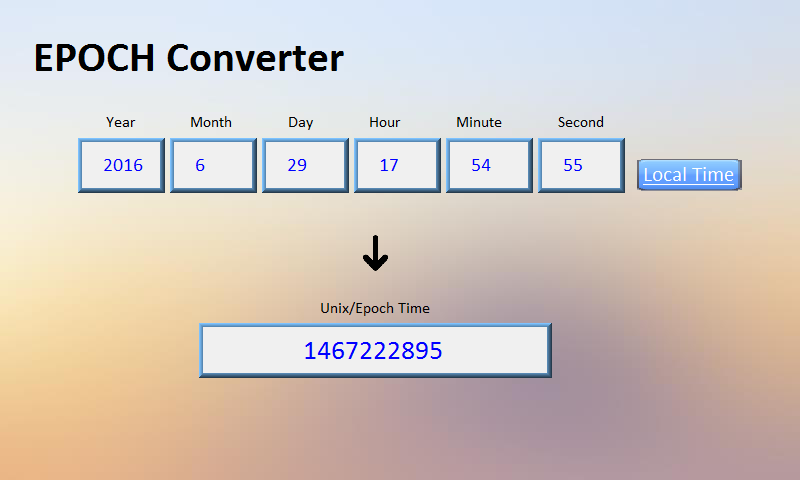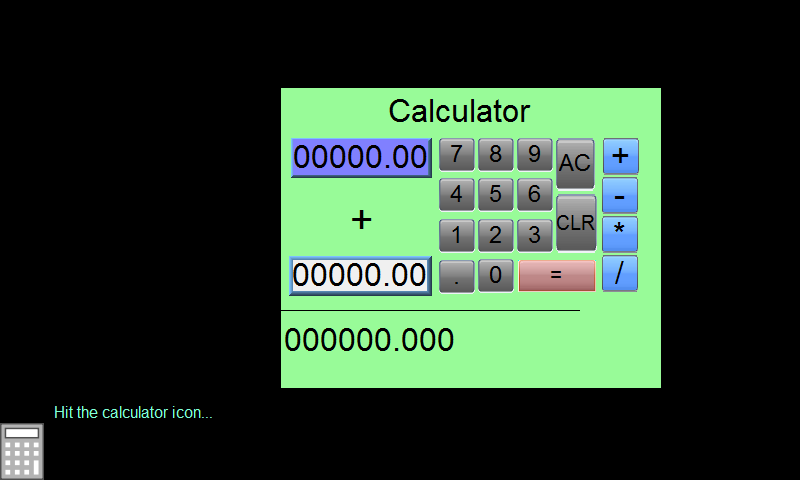Weintek проекты - демо для скачивания
Раздел обновлен 08.07.2025 15:07:09 (МСК). Общее количество документов: 138
MQTT demo project
This demo project introduces the settings and use of MQTT in EasyBuilder Pro. When run on an HMI, it allows MQTT messages to be published to a broker which can be an external one or a built-in one. Then, the user can use an MQTT client program to receive message updates from the broker.
Energy Demand Demo Project
This demo project introduces how to use Energy Demand Setting and Energy Demand Display objects. This object, by monitoring the meter, calculates energy demands and graphs the result. In this project, the user can dynamically change limits on Y axis, or change the threshold limits. The attributes of the Energy Demand Display object can be customized.
Database Server demo project
For easier data collection, analysis, and management, EasyBuilder supports saving data sampling and event log to a remote database server. Thus, the user can manage data on PC. This demo project uses phpMyAdmin as an example, and introduces how to export data sampling to database server. Note: Applicable only for cMT Series.
Save Time to Recipe Database Demo
This demo project shows how to save real-time date and time into Recipe Database in “yyyy/M/d_H:mm:ss” format. Further application: On certain occasions, the user may need to find the data in Data Sampling, but Data Sampling does not support search function. In this case, the user can save sampled data into Recipe Database, and use the macro function of Recipe Database to search for the data.